XLPagerTabStripで上タブを実装する
はじめに
iosには標準で下タブを表示するUITabBarConrollerが用意されていますが、上タブを実装するとなると標準のコンポーネントを使うことはできず自作するかOSSのどちらかになると思います。
今回はXLPagerTabStripを使って上タブを実装してみました、完成形はこんな感じです。
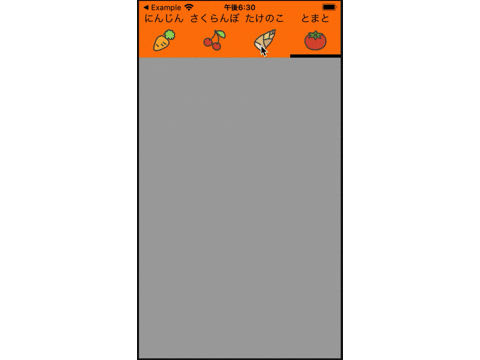
コード
RootになるVC
XLPagerTabStripでcustomCellを設定するにはinitializerでbuttonBarItemSpecを設定します。
cellに表示する画像やタイトルは子VCにIndicatorInfoを渡してconfigureメソッドに帰ってきたところで入れるようです。
buttonBarHeightなどの設定はviewDidLoadなどで呼び出したところうまく反映されてくれなかったのでinitialize時に呼び出すようにしています。
import UIKit
import XLPagerTabStrip
class ViewController: BaseButtonBarPagerTabStripViewController<UpperTabCollectionViewCell> {
required init?(coder aDecoder: NSCoder) {
super.init(coder: aDecoder)
buttonBarItemSpec = ButtonBarItemSpec.nibFile(nibName: "UpperTabCollectionViewCell", bundle: Bundle(for: UpperTabCollectionViewCell.self), width: { _ in
return UIScreen.main.bounds.size.width/4
})
let cellHeight: CGFloat = 70
let statusBarHeight = UIApplication.shared.statusBarFrame.height
settings.style.buttonBarHeight = cellHeight + statusBarHeight
// ボタンとボタンの間の感覚
settings.style.buttonBarMinimumLineSpacing = 0
//左右のインセット
settings.style.buttonBarLeftContentInset = 0
settings.style.buttonBarRightContentInset = 0
}
override func viewDidLoad() {
super.viewDidLoad()
}
override func viewControllers(for pagerTabStripController: PagerTabStripViewController) -> [UIViewController] {
return [
HogeViewController(itemInfo: IndicatorInfo(title: "にんじん", image: UIImage(named: "ninjin"))),
FugaViewController(itemInfo: IndicatorInfo(title: "さくらんぼ", image: UIImage(named: "cherry"))),
HogeViewController(itemInfo: IndicatorInfo(title: "たけのこ", image: UIImage(named: "takenoko"))),
FugaViewController(itemInfo: IndicatorInfo(title: "とまと", image: UIImage(named: "tomato")))
]
}
override func configure(cell: UpperTabCollectionViewCell, for indicatorInfo: IndicatorInfo) {
cell.image.image = indicatorInfo.image?.withRenderingMode(.alwaysOriginal)
cell.label.text = indicatorInfo.title
}
}子VC
Tabとして表示するVCはIndicatorInfoProviderに準拠する必要があります。
func indicatorInfo(for pagerTabStripController: PagerTabStripViewController) -> IndicatorInfoを実装する必要があるのでインジケータに表示させる画像やタイトルなどの任意のIndicatorInfoを渡す必要があります。
import UIKit
import XLPagerTabStrip
class HogeViewController: UIViewController, IndicatorInfoProvider {
var itemInfo: IndicatorInfo
init( itemInfo: IndicatorInfo) {
self.itemInfo = itemInfo
super.init(nibName: nil, bundle: nil)
}
required init?(coder: NSCoder) {
fatalError("init(coder:) has not been implemented")
}
override func viewDidLoad() {
super.viewDidLoad()
}
func indicatorInfo(for pagerTabStripController: PagerTabStripViewController) -> IndicatorInfo {
return itemInfo
}
}Tab用のcustomCell
cellに関しては特に特別なことをする必要はなくUICollectionViewCellを継承したクラスであれば良いみたいです。
class UpperTabCollectionViewCell: UICollectionViewCell {
@IBOutlet weak var label: UILabel!
@IBOutlet weak var image: UIImageView!
override func awakeFromNib() {
super.awakeFromNib()
// Initialization code
}
}
