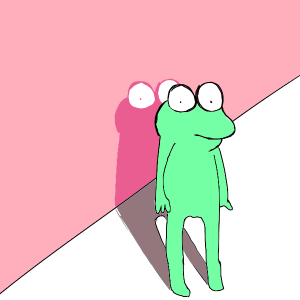react-native-ble-managerでRead/Write/Notify
前回react-native-ble-managerでコネクトまでしてみたという記事を書きました。
今回はbleデバイスに対してRead/Write/Notifyをやってみました。ライブラリの仕様がわからずちょっと苦戦しましたが、大体ios, androidのbluetoothの仕組みを理解していればすんなり実装できます。
Bluetooth接続の検証用デバイスには今回もtoio core cubeを使用しました。
toioをお持ちの方はtoio controllerを是非インストールしてみてください!
コード
Read/Write/Notify全てにおいてretrieveServicesを呼び出している必要があります。
呼び出しを忘れるとperipheralに対しての操作が全くできないので注意してください。
BleManager.retrieveServices(peripheral.id)Read
toio core cubeのバッテリーをreadで取得するサンプルです。
(async()=>{
await BleManager.connect(peripheral.id);
const serviceUUID = '10B20100-5B3B-4571-9508-CF3EFCD7BBAE'
const batteryUUID = '10B20108-5B3B-4571-9508-CF3EFCD7BBAE'
await BleManager.retrieveServices(peripheral.id)
// バッテリーのread
const vattery = await BleManager.read(peripheral.id, serviceUUID, batteryUUID);
console.log(`バッテリ-: ${vattery}`)
})();Write
writeにはwriteWithoutResponseとwriteの2種類のメソッドが用意されています。
デバイスへの書き込みの成功の有無の取得です。
writeWithoutResponse
toioのモーターへの書き込みはresponseが帰ってこないのでこちらのメソッドを使用します。
(async()=>{
await BleManager.connect(peripheral.id);
const serviceUUID = '10B20100-5B3B-4571-9508-CF3EFCD7BBAE'
const moterUUID = '10B20102-5B3B-4571-9508-CF3EFCD7BBAE'
await BleManager.retrieveServices(peripheral.id)
// モーターへの書き込みresponseなしのwrite
await BleManager.writeWithoutResponse(
peripheral.id,
serviceUUID,
moterUUID,
[0x01, 0x01, 0x01, 0x30, 0x02, 0x01, 0x30]);
})();write
toio core cubeのランプへの書き込みはresponseを受け取ります。maxNumberは省略できないので必ずしていしてください。
(async()=>{
await BleManager.connect(peripheral.id);
const serviceUUID = '10B20100-5B3B-4571-9508-CF3EFCD7BBAE'
const lightUUID = '10B20103-5B3B-4571-9508-CF3EFCD7BBAE'
const peripheralInfo = await BleManager.retrieveServices(peripheral.id)
await BleManager.write(peripheral.id,
serviceUUID,
lightUUID,
[0x03, 0x00, 0x01, 0x01, 0xFF, 0x00, 0x00],
10)
.then(()=>{ console.log('成功'); })
.catch((err)=>{ console.log(`エラー: ${err}`); })
})();Notify
Notifyを受け取るにはscanの時同様NativeEventEmitterでハンドラーを用意する必要があります。
公式のExampleを真似して以下の様にイベントエミッターを設定します。
constructor(){
super()
this.handleUpdateValueForCharacteristic = this.handleUpdateValueForCharacteristic.bind(this);
}
//notificationの受け取り
handleUpdateValueForCharacteristic(data) {
console.log('Received data from ' + data.peripheral + ' characteristic ' + data.characteristic, data.value);
}
componentDidMount() {
//リスナーを登録
this.handlerUpdate = bleManagerEmitter.addListener('BleManagerDidUpdateValueForCharacteristic', this.handleUpdateValueForCharacteristic );
}cubeのconfigurationにNotifyが用意されていたので適当な値を書いてみます。
writeされるとwritehandleUpdateValueForCharacteristicメソッドに処理が帰ってきます。
(async()=>{
await BleManager.connect(peripheral.id);
const serviceUUID = '10B20100-5B3B-4571-9508-CF3EFCD7BBAE'
const configurationUUID = '10B201FF-5B3B-4571-9508-CF3EFCD7BBAE'
const peripheralInfo = await BleManager.retrieveServices(peripheral.id)
//Notifyを設定しておく
await BleManager.startNotification(peripheral.id,serviceUUID,configurationUUID);
await BleManager.write(peripheral.id, serviceUUID, configurationUUID, [0x01, 0x00]);
})();