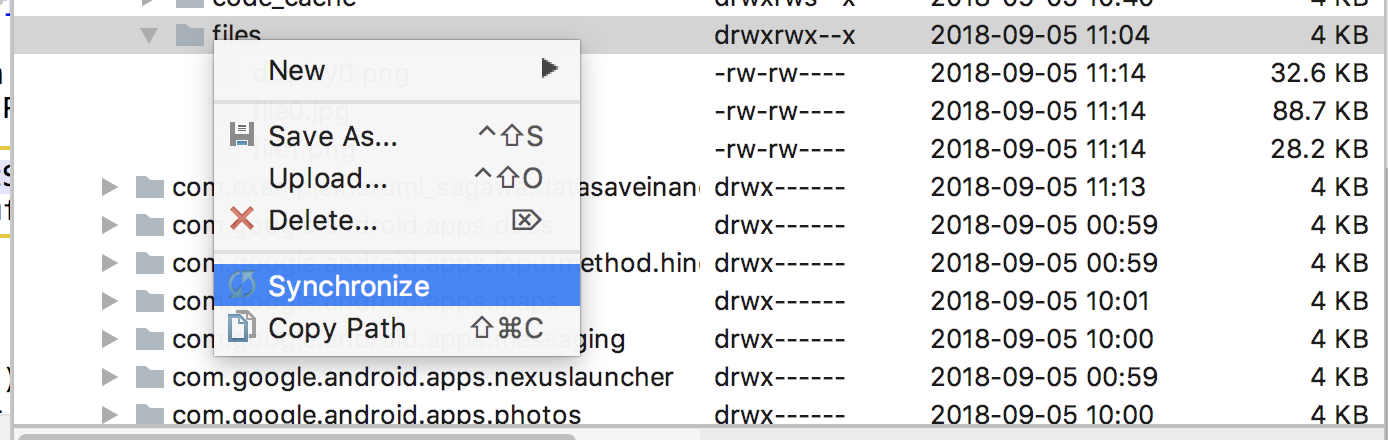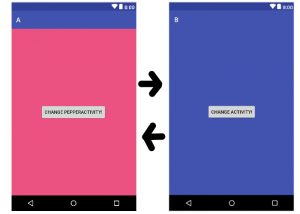ローカルに保存したファイルの確認方法
Android Studioでローカルファイルに保存した際の保存ファイルを確認する方法がわかりにくかったのでメモ。
DeviceFileExplorer以下のパス
data/data/パッケージ名/files/
1.右下のDeviceFileExplorerを開く
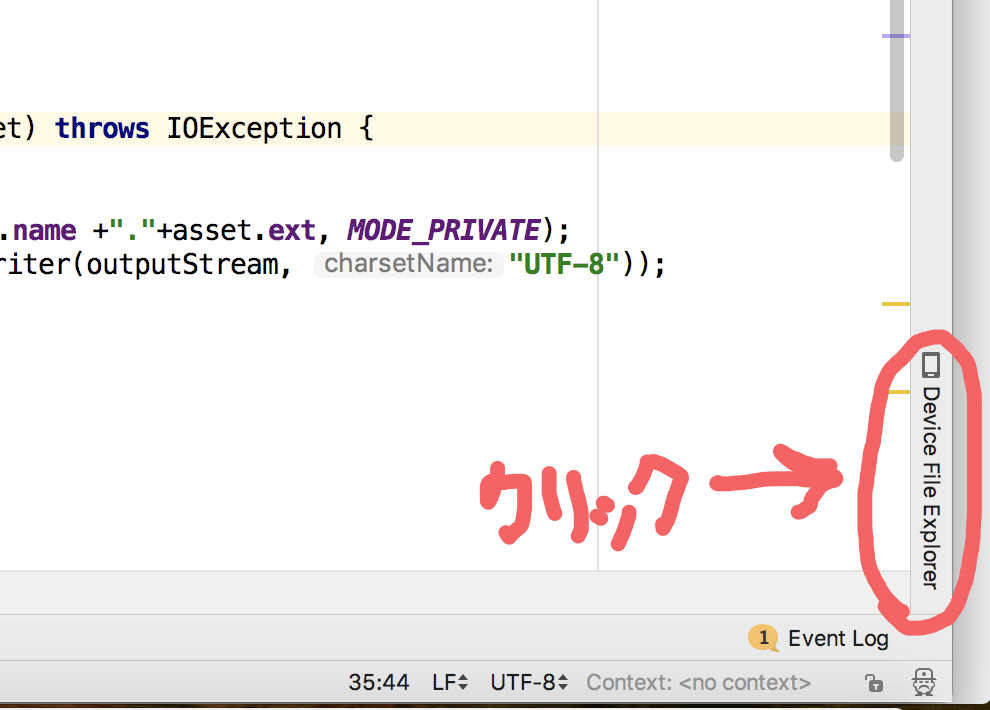
2.データを開く
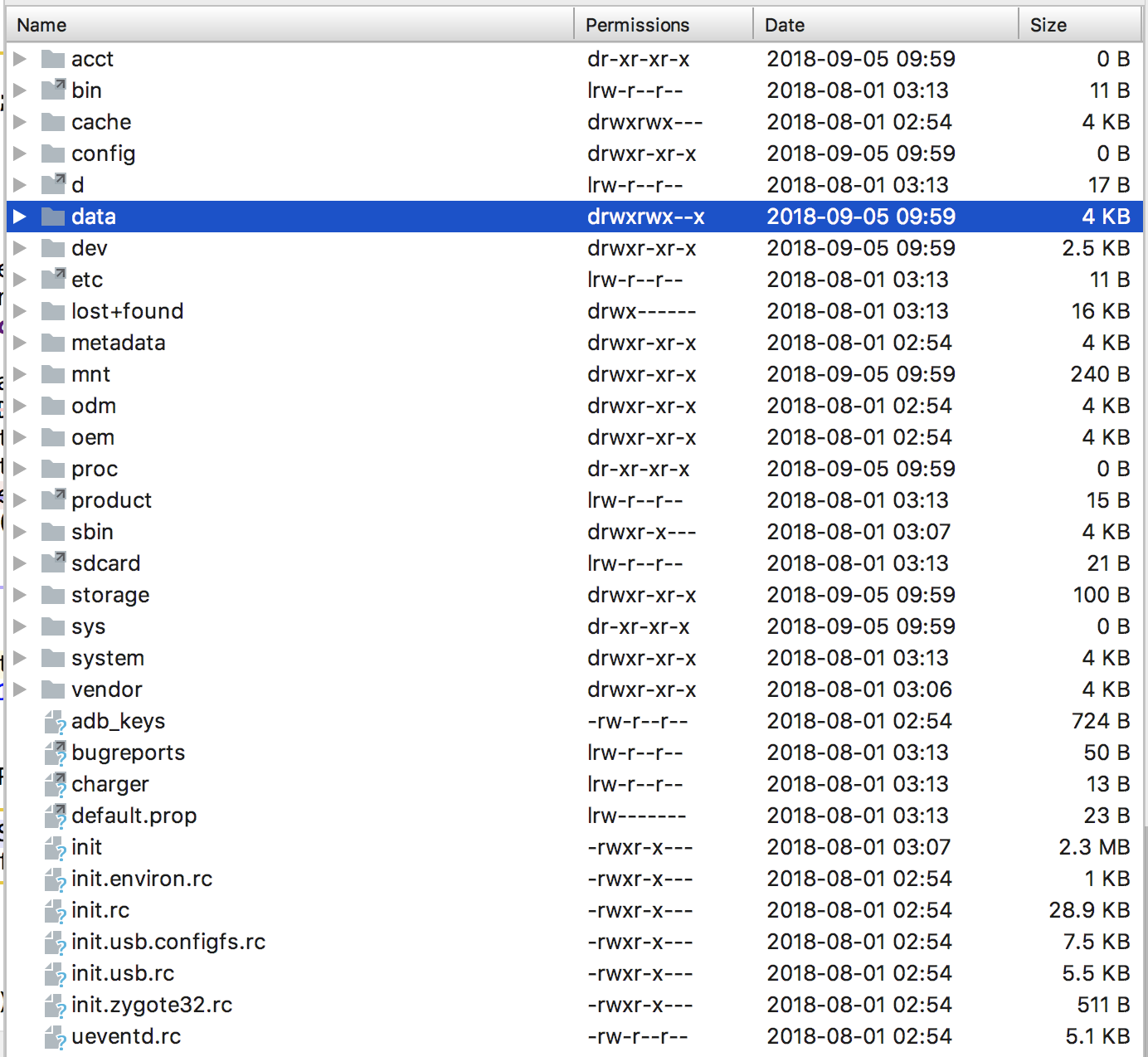
3.dataの中のdataを開く
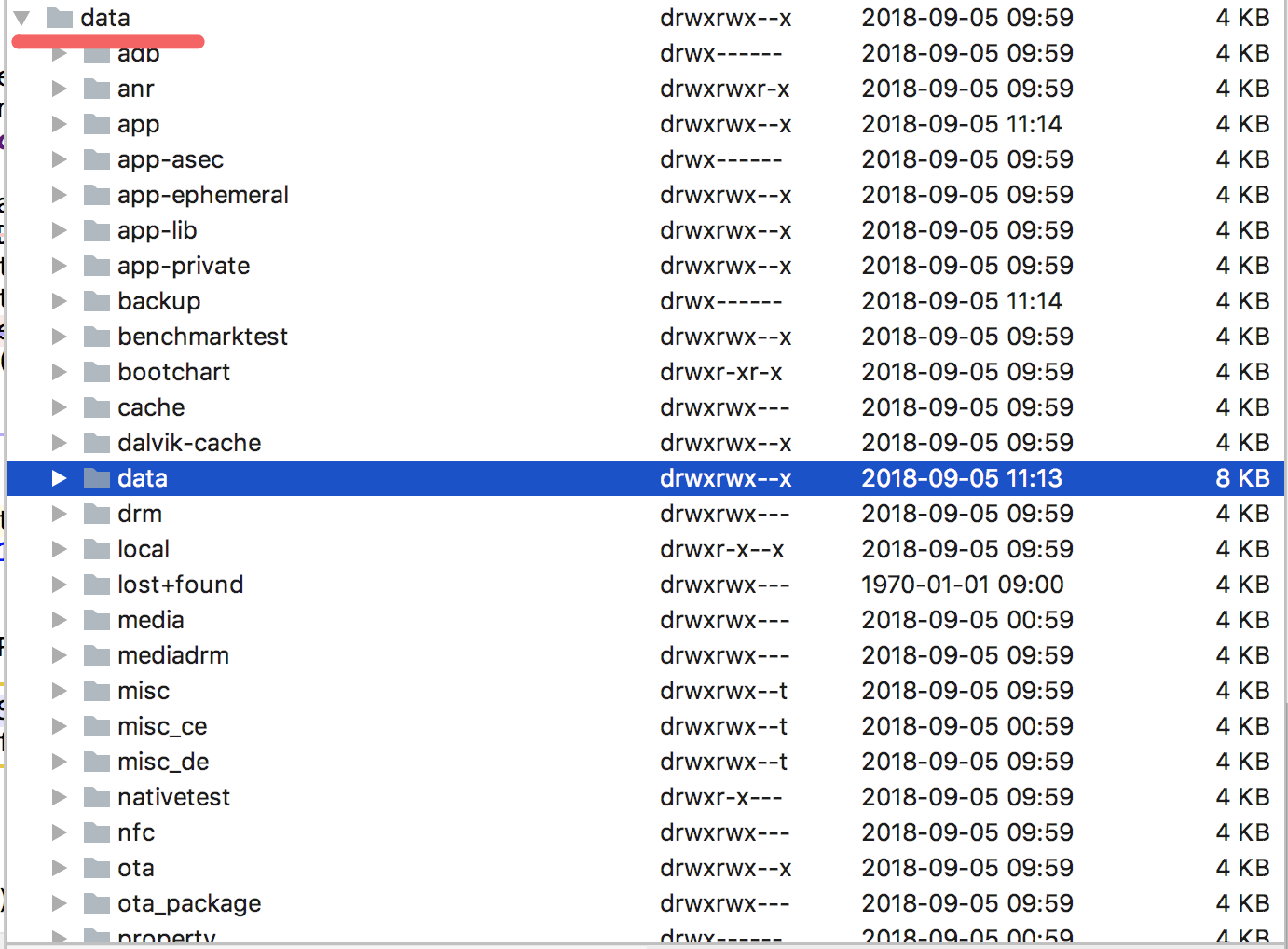
4.パッケージ名を探しだして開きfilesを確認!
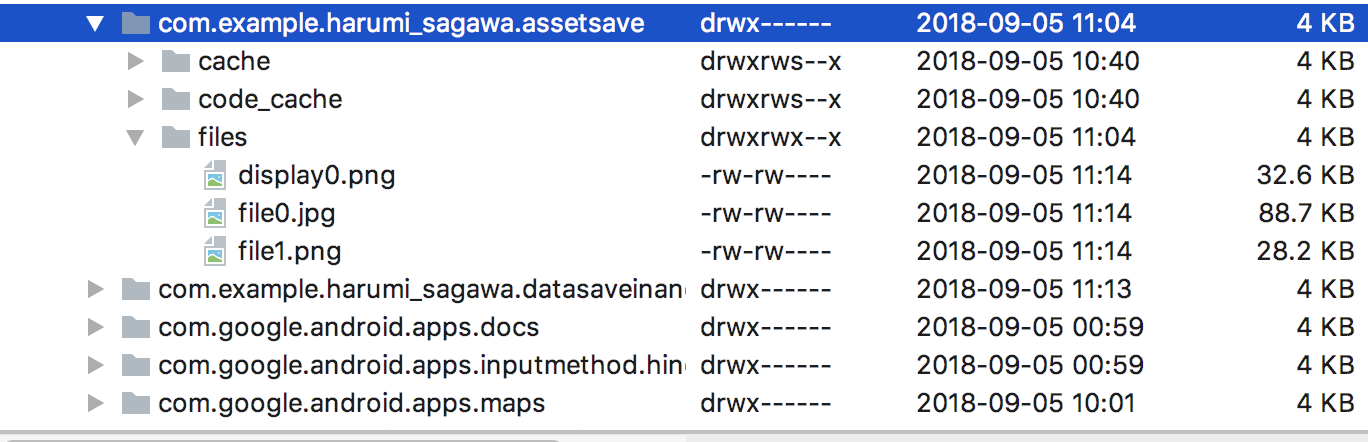
Note
ローカルファイルに保存したのに表示されていない場合はfilesを右クリックしてSynchronizeしてあげると読み込まれて表示されます。